About a week ago my blog, some of my post pictures showing "No entry sign". I tried to figure out this problem by further searching solution from Google, seem like there is solution or advice close to my situation, such as redistricted picture (non of my picture are 18sx or violence), or the linked issue (it's seem like this is the nearest scenario for me).
I suspect this is due to to I deleted one of my Google photo album few days back, but it's impossible as when I deleting the album it self is without any single picture inside. I further check how many of my posts are affected with this "no-entry symbol", there is only post started from July 2017 till end of December 2018.
Luckily all of my post picture still in "Archive Google Album", which mean i still can easily retrieve it from Google photo, by add select the picture back to my posts which have pictures appearing as "no-entry symbol".
Below is my solution, you need to spend couple of hours as it was a very manual way to do it;
1. Go to the post that have pictures appearing as "no-entry symbol" and edit the post
2. Select the "insert image" symbol
3. Select the picture and add (luckily the sequence of pictures is same as my post)
4. Adjust the alignment then save your post
5. Done and back to normal.
After this incident, it trigger me to need to think of a way to keep all my post in the original design (background, picture, the words and content), 10 years record it's long and memorable like a dairy to be keep. As we don't know if one day Blogger is going to end of life.
"no-entry symbol"
"no-entry symbol" the address linkage are something like this " lh3.googleusercontent.com "
good condition picture the address linkage are something like this " 1.bp.blogspot.com "
1. Go to the post that have pictures appearing as "no-entry symbol" and edit the post
2. Select the "insert image" symbol
3. Select the picture and add (luckily the sequence of pictures is same as my post).
4. Adjust the alignment then save your post
5. Done and back to normal
after edited good condition picture, the address linkage are something like this " 1.bp.blogspot.com "
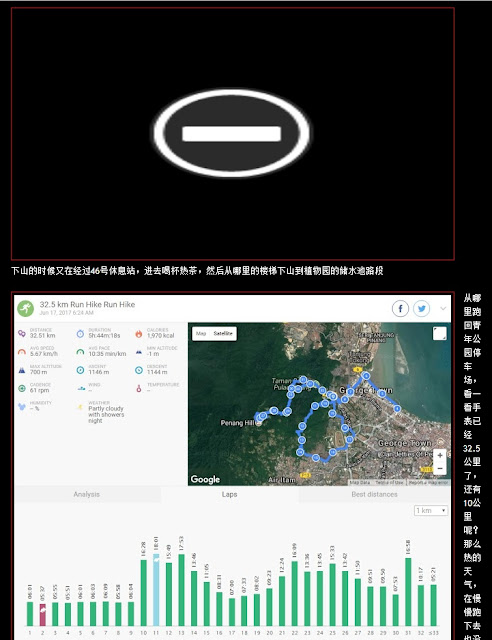
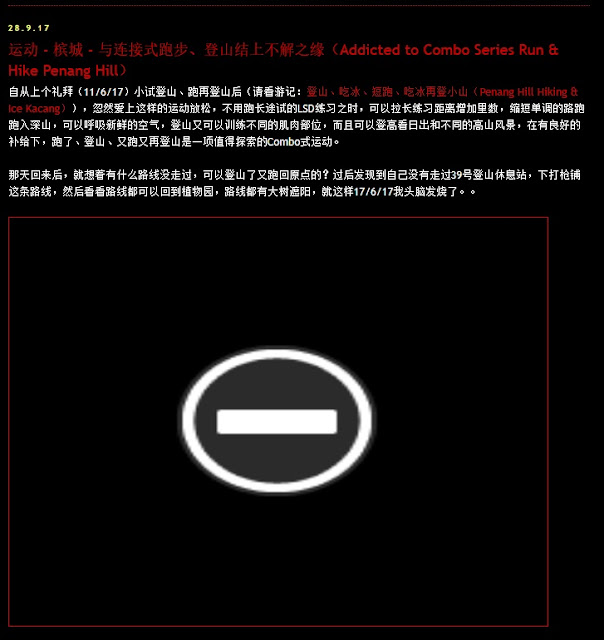
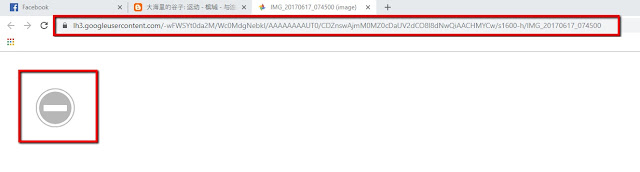
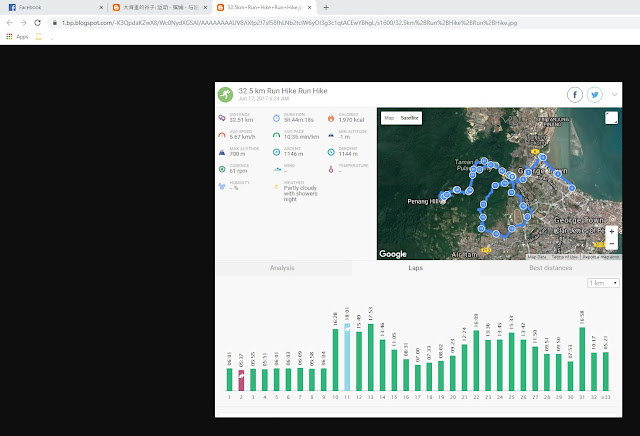




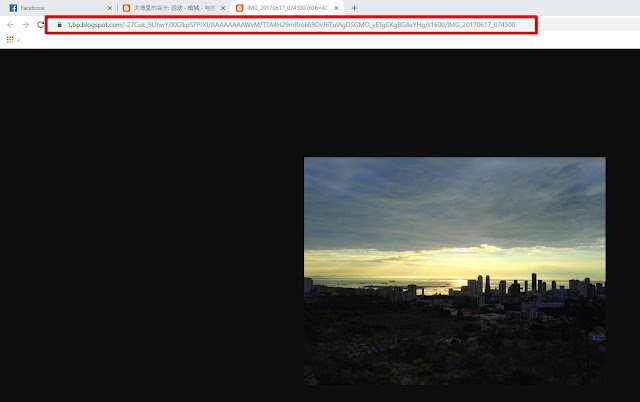






No comments:
Post a Comment